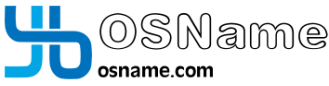CN Template Real Name Verification Guidance
Due to the requirements of country domain extension, real-name verification is required before updating domain contact. The CN template real-name verification steps are as follows:
1. Click Control Panel-Domain Management-Contact Template-Add Contact page to add real and effective contact template information;

2. Click Contact Template, find [View] behind the template, and click to enter;

3. After entering, scroll down to the bottom of the page and find the registrar [Tnet]. You need to manually click [Submit CN Verification] to enter the verification page.

4. CN contact template verification areas are divided into [outside China] and [China]. Verification methods of the two areas are different. Specific steps are as follows:
I. Outside China CN template verification
a. Outside China personal template verification
Select template type [Individual], select certificates type (such as passport, etc.), fill in the correct certificates name and certificates number as required, upload relevant certificates photos and letter of commitment, then click submit;
Special attention: outside China personal templates require uploading letter of commitment, [Uploading process: click to download and read the letter of commitment, scan and upload it after confirming and signing by yourself]

b. Outside China organization or company template verification
Select template type [Organization or company], select certificates type, fill in the correct company name and certificates number as required, and upload relevant certificates photos, then click submit;

II. China CN template verification
a. China personal template verification
Select template type [Individual], select certificates type (such as personal ID card), fill in the correct certificates name and certificates number as required, and upload relevant certificates photos, and click submit;

b. Outside China organization or company template verification
Select template type [Organization or company], select certificates type, and fill in correct company name and certificates number as required, upload relevant certificates photos (such as business license, etc.), and click submit;

5. Please wait for CNNIC review after submission. The general review time is 3 working days. If review is passed, the CN verification status will change to [Verified], if review is not passed, the CN verification status will change to [Verification failed], you can click [Modify CN verification] in the action bar to resubmit. As shown below:


6. You can update domain name contact after the CN template verification takes effect.
Notes:
1.The size of a single image shall not exceed 1,000K, and the width and height shall not exceed 1,000px. The image type allowed to be uploaded is JPG/PNG.
2.Mainland China passports cannot be used for outside China personal template verification.
3.The content of template information must be true and valid. Filling in invalid information will affect the CN template verification result.
4.Please be sure to use your own certificates for verification, and you will be responsible for all consequences caused by using other people's certificates.
Thank you for your support, if you have any questions, please feel free to contact online customer service!