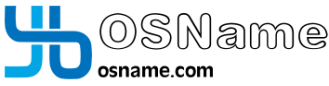PUSH in external domain means that you PUSH your domain to OSName's designated account in current registrar, when OSName accepted your domain, we will add these names to your account at OSName.com, after that you can manage and sell your domain in OSName.com.Usually the whole process can be completed within the same day, you don’t need to wait for 7 days, convenient and cheap, your best choice!
The procedure is as follows:
1.Login your OSName account, click on the navigation bar [PUSH in External Domain], enter the page of [Bulk PUSH in].

2.Select registrar, fill in your corresponding registrar account and domain list, then click [Search]. The query status is divided into [available] and [unavailable], check the available domain and click [PUSH in Now].


3.Select payment method and check I have read and agree to Domain Name Service Agreement, click [Pay Now], after payment is completed,we will accept the corresponding domain, then you need to click[I have PUSH] in my PUSH in list.

4.OSName will accept your domain once receive your PUSH request, and then these names will be added to your account at OSName.com.
5.Once PUSH in successfully, you can manage and sell your domain in OSName.com.